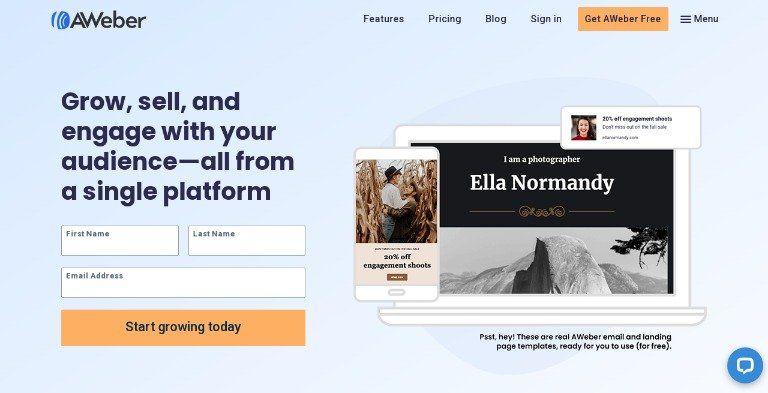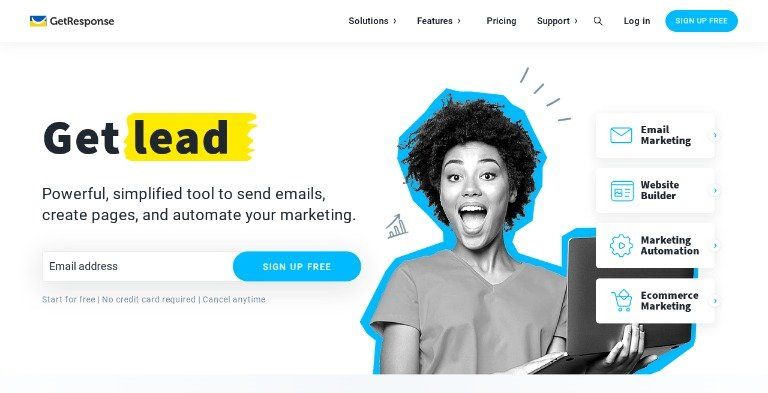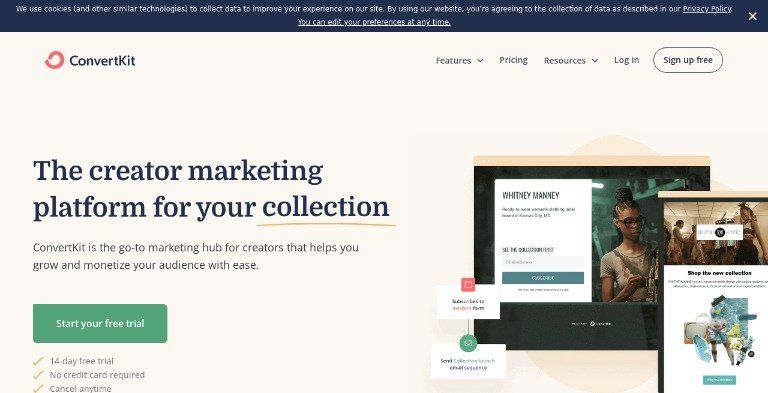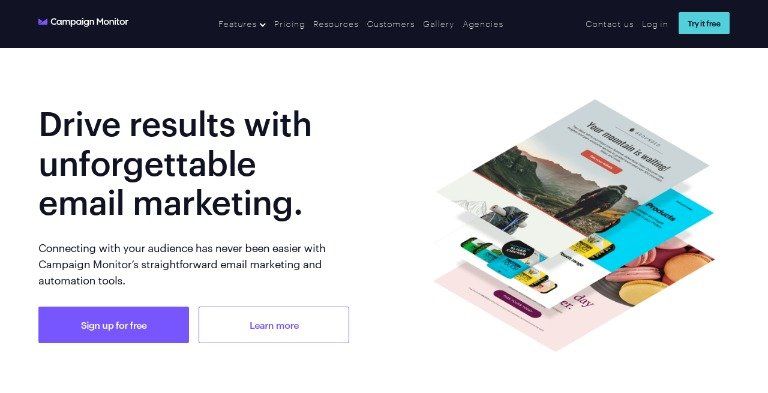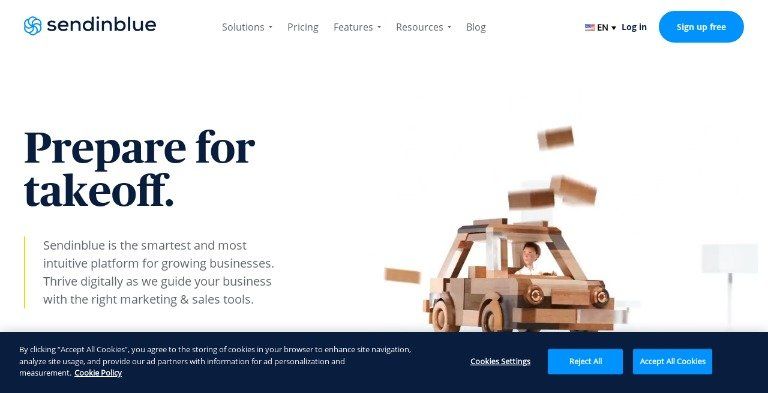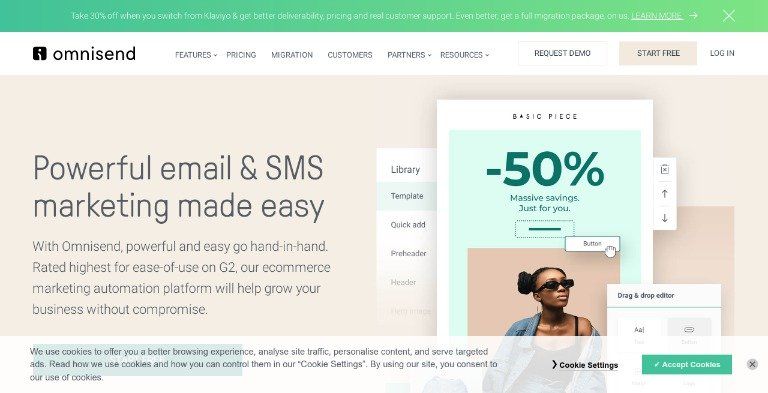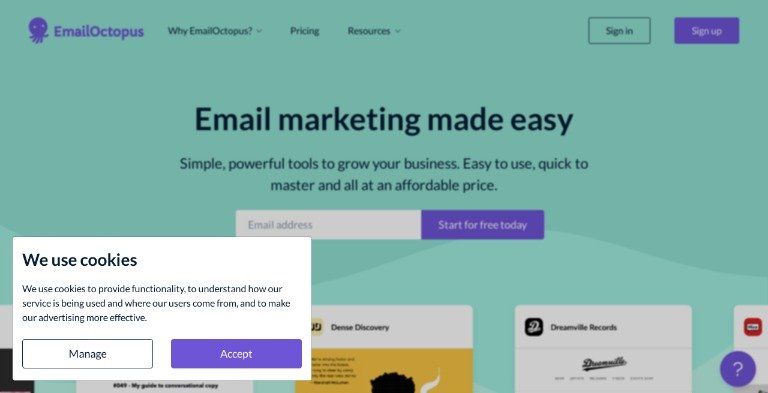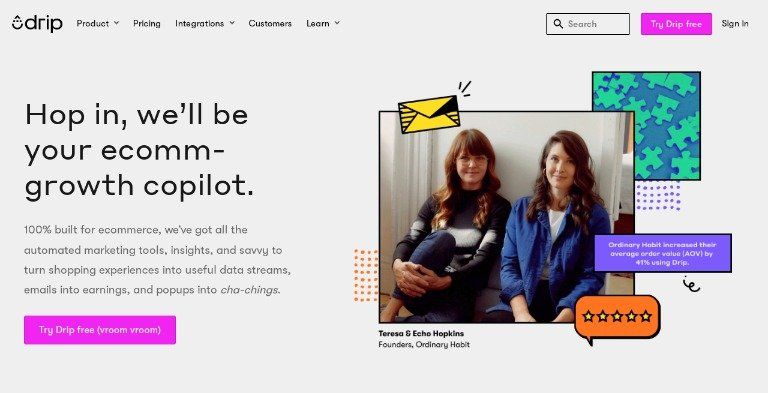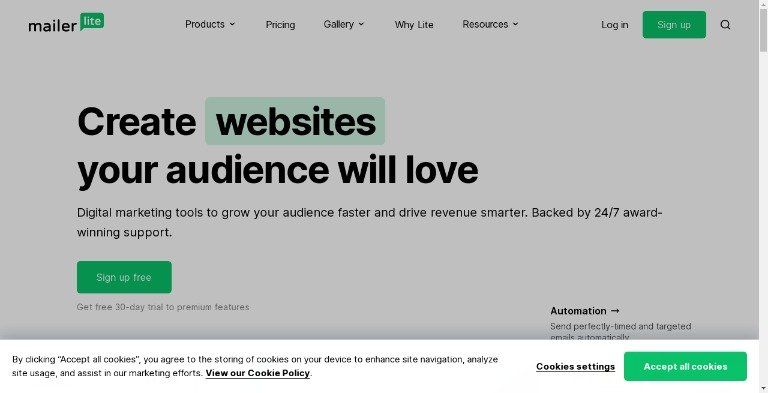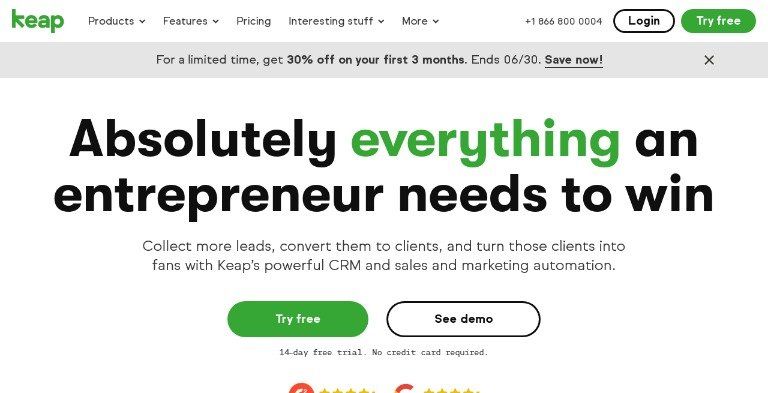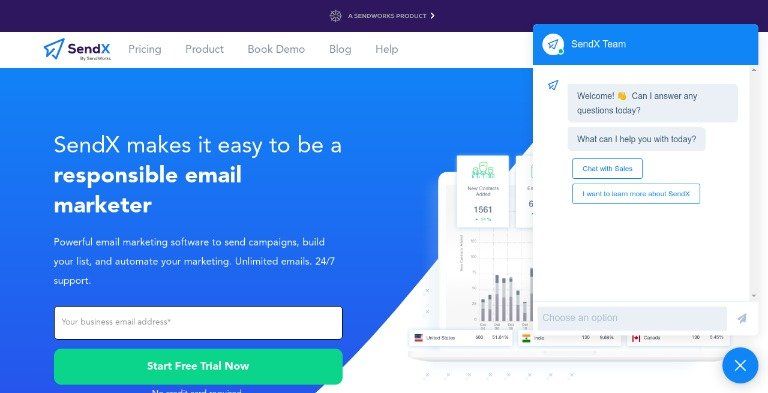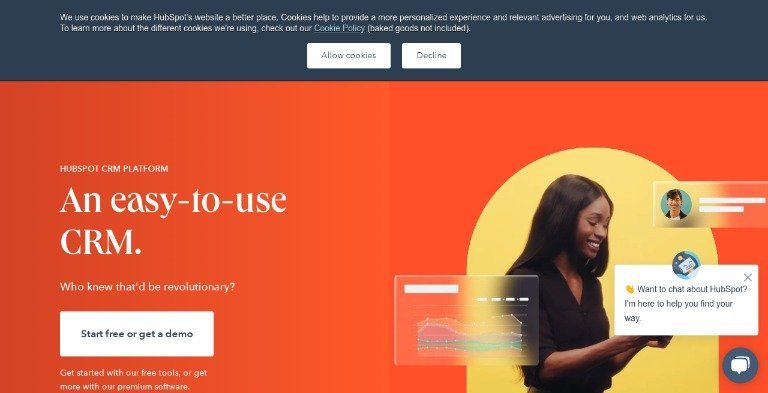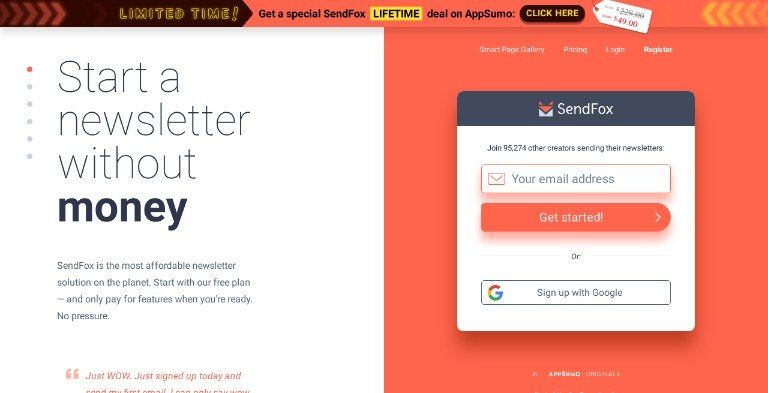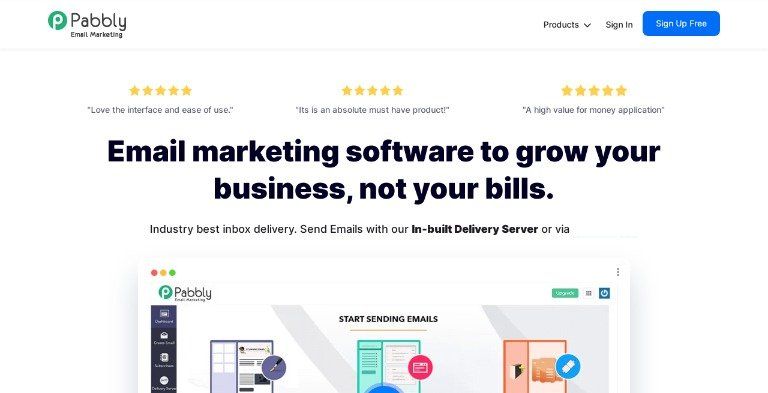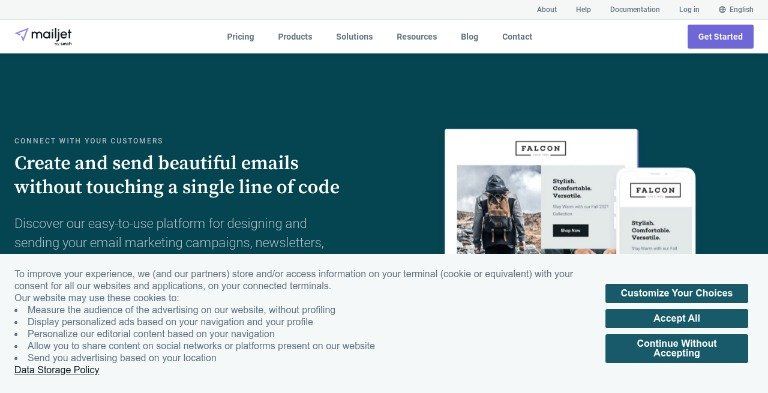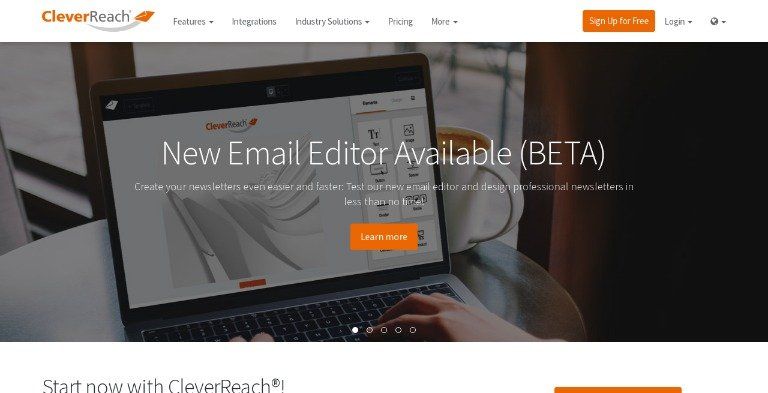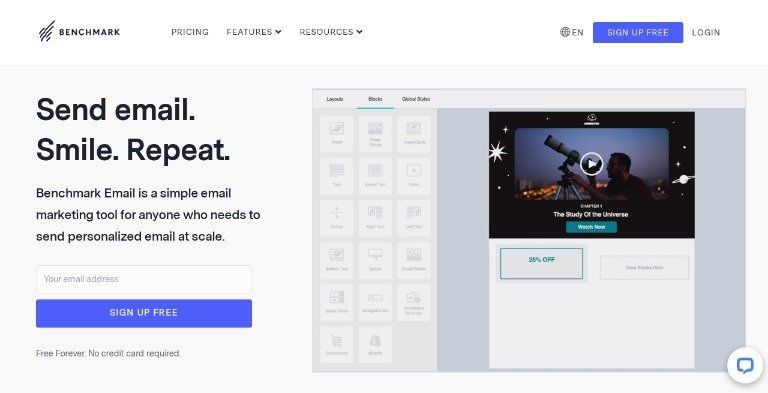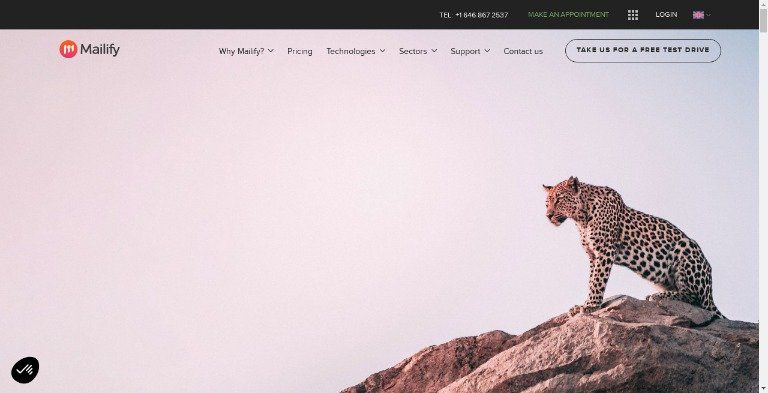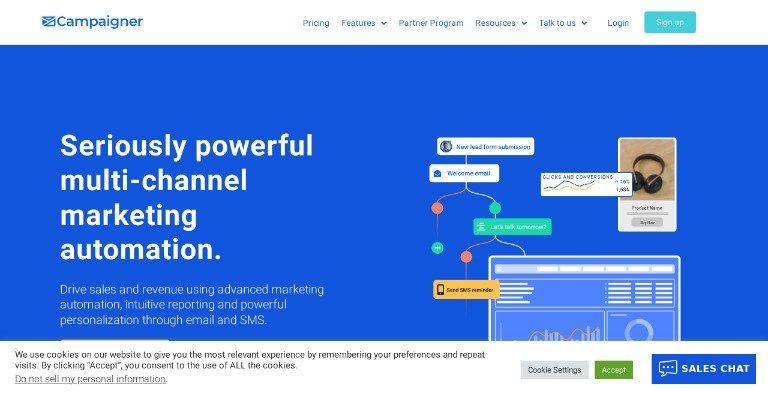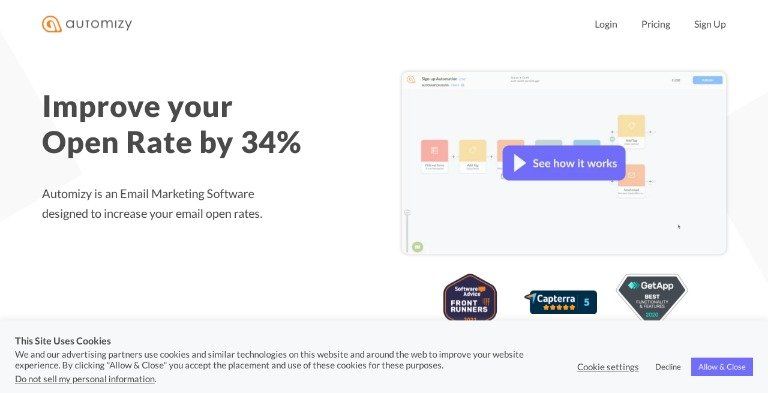Best Email Marketing Software For Your Business
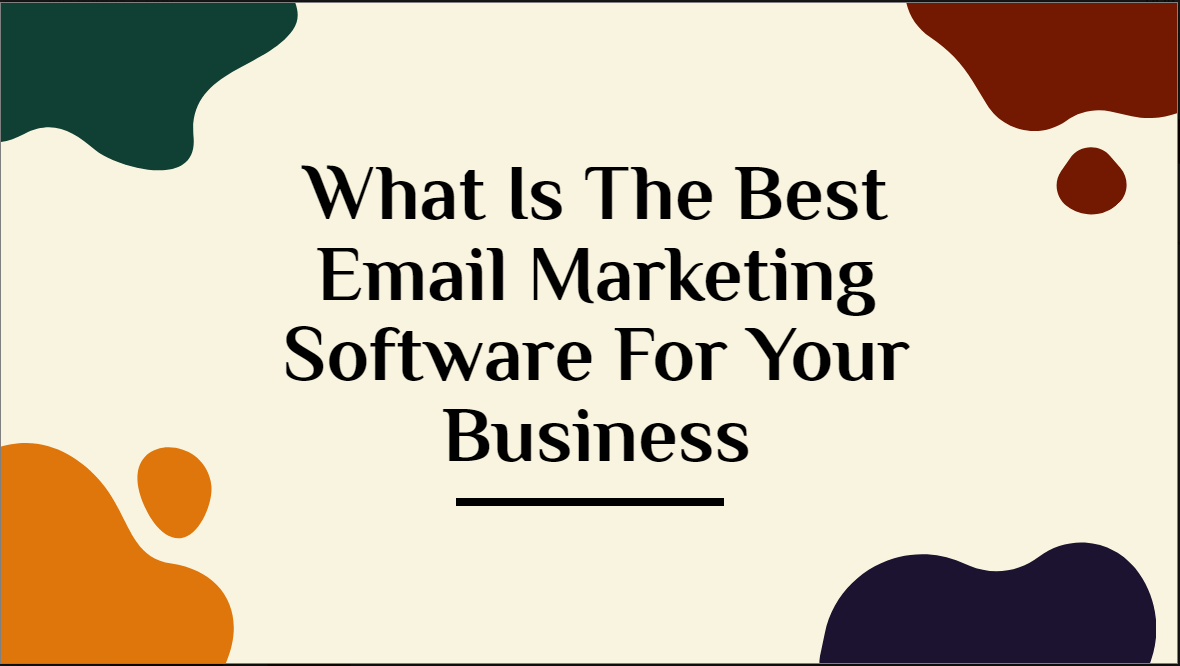
There are many different email platforms available to businesses of all sizes. Choosing the best one for your business can be a daunting task, but with the right information, it can be easy to make the right decision. This article will look at some of the best email platforms for small businesses and why they might be the right choice.
What to Look for in a Good Email Marketing Tool?
Many different email marketing tools are available to small business owners, but with so many options and features, it can be challenging to know which is the best. One thing you should look for when choosing an email platform for your business is a user interface that is easy to use. You will want an intuitive program with a clean, easy-to-navigate interface. You also need a simple tool to set up and use, which allows you to get up and running quickly. You should also look for a tool with various features, so you can customize your messages and keep your business on top of the latest news. Another thing to consider is the cost of the tool. You want to be able to afford the best tool, but you also don't want to spend more than you have to.
When considering which is the best email marketing software and which is right for your small business, you should consider all these things and decide which one will be most beneficial for your business.
Mailchimp is a marketing automation platform with a wide range of features, including email marketing, marketing automation, and various integrations. It's designed primarily for small businesses and offers a free plan for up to 2,000 subscribers, and paid plans start at $30/month. Mailchimp also has an excellent reputation for customer service.
One of the most significant benefits of using Mailchimp is that it's easy to get started, and you can create an account and create campaigns within minutes. Mailchimp also has a wide range of templates and integrations that make it easy to get started with marketing automation.
Mailchimp also offers some great email marketing features for small businesses, including the ability to send automated emails based on customer behaviour, create surveys and polls, and track the success of your campaigns.
If there are any negatives to Mailchimp they would probably be the fact that the paid plans get expensive, and that there is no support available for the free plan.
Pricing
2,000 contacts: $0/mo
2,500: $30.99/mo
10,000: $78.99/mo
30,000: $230/mo
50,000: $270/mo
Aweber is an email marketing service that allows you to create and send newsletters, autoresponders, and other email campaigns. It has a wide range of features, including creating sign-up forms, managing subscribers, and tracking your campaigns' success.
The benefits of Aweber for small businesses include the ability to easily create and send newsletters and other email campaigns, as well as track the success of your campaigns. Aweber also has a wide range of features, including creating sign-up forms and managing subscribers.
One are where Aweber excels is with the addition of browser push notifications. If you aren't sure what web push notifications are, I'll create another post later, but it's worth considering adding this to your marketing mix.
The cost of Aweber ranges from $0/month to $96/month, depending on the number of subscribers you have. One downside of Aweber is that it can be expensive for businesses with large subscriber lists. As well they have been know to have deliverability issues, and editor bugs in the past.
Pricing
500 contacts: $0/mo
500 contacts: $19.99/mo
2,500: $29.99/mo
5,000: $49.99/mo
10,000: $69.99/mo
25,000.: $69.99/mo
GetResponse is an email marketing service provider. It offers a suite of features for creating and delivering email newsletters, managing subscriber lists, tracking campaign performance, and analyzing data. Additionally, GetResponse offers autoresponders, which allow businesses to send automated replies to incoming emails.
One of the benefits of using GetResponse for small businesses is that it is affordable. The cost starts at $19/month for up to 1,000 subscribers. Additionally, there are no contracts or setup fees.
Another benefit of using GetResponse is its wide range of features. These include the ability to create sign-up forms, track email marketing campaign performance, A/B test campaigns, and create autoresponders. These features make it easy to create and track email campaigns, improving small businesses' return on investment (ROI).
My negative is email deliverability isn't the best and it's rather costly if you wish to take advantage of automations.
Pricing
1,000 cont: $19/mo
2,500: $29/mo
5,000: $54/mo
10,000: $79/mo
50,000: $299/mo
ConvertKit is a platform for email marketing and automation. It has several beneficial features for small businesses, including creating opt-in forms, tracking subscribers, automating email sequences, and more. The cost is free for up to 1,000 subscribers.
There are some cons to using ConvertKit, such as its lack of social media integrations, limited reporting capabilities and extremely poor design options. However, it is an excellent tool for small businesses looking to grow their email lists and automate their marketing efforts.
Pricing
1,000 cont.: $0/mo
300: $15/mo
1,000: $29/mo
3,000: $49/mo
5,000: $79/mo
10,000: $119/mo
25,000: $199/mo
Campaign Monitor is a web-based email marketing tool that helps small businesses create, send, and track email campaigns. Campaign Monitor offers a wide range of features, including creating custom email templates, tracking campaign results, and segmenting subscribers.
Campaign Monitor also provides some benefits for small businesses, including low costs and easy-to-use software. However, Campaign Monitor has a few cons, including limited email marketing automation features and a lack of social media integrations.
Pricing
Basic at $9.00 per month.
Unlimited at $29.00 per month.
Premier at $149.00 per month.
Sendinblue is a cloud-based email marketing platform that enables users to send newsletters, promotions and other email campaigns. The email marketing software offers many features, including automated email marketing, A/B testing, contact management, and triggered emails. Sendinblue also offers integrations with popular platforms such as WordPress, Shopify and Magento. They also offer a live chat option making this a very multifunctional platform.
One of the benefits of Sendinblue is that it's affordable for small businesses. The cost starts at $0 per month for up to 300 emails per day. Several integrations also make it easy to connect Sendinblue with other platforms used by small businesses.
However, there are a few drawbacks to using Sendinblue. One is that the platform can be challenging for those not experienced in email marketing. Also the email drag and drop email builder is not great, and their templates are a bit out of date.
Pricing
300 emails/day: $0/mo
40,000 emails: $25/mo
60,000: $45/mo
120,000: $65/mo
Omnisend is a marketing automation platform that helps small businesses grow their subscriber lists, send targeted campaigns, and measure the results. Omnisend offers many features, including automated email sequences, landing pages, and forms. Plus, Omnisend integrates with popular eCommerce platforms like Shopify and Magento.
The benefits of using Omnisend include:
-Growing your subscriber list: With Omnisend's opt-in forms and landing pages, you can quickly grow your subscriber list.
-Targeted campaigns: Send targeted email campaigns based on buyers' behaviours and preferences.
-Measure results: Track the success of your campaigns with Omnisend's real-time reporting tools.
-Push Notifications are available, making this a great ecommerce retargeting tool for new and old products.
On the downside, the lower free sending limits means you are forced into a paid plan sooner than you probably need. Also, this tool is made for ecommerce, so if you don't have an online store, creating automations can be a bit tricky.
Pricing
500 emails to 250 contacts: $0
2,000 contacts: $30/mo
5,000: $65/mo
10,000: $115/mo
50,000: $330/mo
EmailOctopus is a cloud-based email marketing service for small businesses. It has automated email marketing, list segmentation, and triggered emails. EmailOctopus also integrates with other services like Google Sheets, Shopify, and Zapier. This allows users to manage their email marketing campaigns without leaving their workflow. EmailOctopus offers a free plan for up to 2,500 subscribers with limited email marketing features.
The benefits of using EmailOctopus include increased customer engagement, improved customer retention rates, and more sales opportunities. EmailOctopus also integrates well with other services, making it easy for small businesses to use.
The biggest feedback here is that there have been deliverability issues in the past, and the email builder is still not wonderful.
Pricing
2,500 subscribers / 10,000 emails: Free
5,000 subscribers / 50,000 emails: $24
Drip is a marketing automation tool that helps small businesses to automate their marketing tasks. It offers a wide range of features like email marketing, lead nurturing, lead scoring and more. The benefits of using Drip for small businesses are:
1. It helps to nurture leads and convert them into customers.
2. It helps to automate email marketing tasks and save time.
3. It helps track the lead progress and measure the results.
4. There is no need for coding or programming skills.
5. A wide range of integrations is available with other tools like Salesforce marketing cloud, Shopify, WordPress etc.
6. Customer support is available via live chat, email and phone.
Without offering a free plan, you have to know that this is the right tool for you, so in most cases this will probably end up being an upgrade tool for those who have started with another platform. There aren't many email templates (7 by my count), which is a shame considering the cost, but it does give you the option to upload your own HTML templates, which I guess is good if you have the time.
Pricing
2,500: $39/mo
5,000: $89/mo
10,000: $154/mo
50,000: $699/mo
MailerLite is a web-based email marketing tool that allows businesses to create and send newsletters, announcements, and other email campaigns. MailerLite has many features that are beneficial for small businesses, including:
-A user-friendly interface that is easy to learn and use
-A wide variety of templates to choose from, or the ability to create your own designs
-Automated email campaigns that can be customized based on your needs
-The ability to track the success of your campaigns by viewing statistics such as open rates and click-through rates
-The ability to send up to 12,000 emails per month for free
A few minor drawbacks to using MailerLite include the lack of customer support beyond email contact and the fact that there are no email templates available in the free version. Also Analytics features could be better.
Pricing
1,000 contacts: $0/mo
2,500: $17/mo
5,000: $32/mo
10,000: $54/mo
15,000: $87/mo
Keap is a customer relationship management, CRM software that helps small businesses manage customer data, communications, and sales processes. Keap offers a variety of features and benefits for small businesses, including:
-A customizable interface that can be tailored to meet the specific needs of your business
-The ability to track customer interactions and sales processes, as well as generate reports on these data
-Integrated email marketing tools that allow you to create and send customized marketing campaigns to your customers
-The ability to manage your customer contacts database and keep track of customer purchase histories
-24/7 support from Keap's team of experts
Keap is subscription-based software, with pricing plans starting at $129/month. There are no long-term contracts or commitments, so you can cancel anytime.
Pricing
1500 contacts: $129/mo
2500 contacts: $199/mo
Constant Contact is a web-based email marketing service that enables small businesses to create and send newsletters, announcements, and other email campaigns. It also allows companies to track the results of their campaigns so they can see how well they are performing.
Some of the features of Constant Contact include the ability to create custom templates, track email opens and clicks, and schedule emails to be sent later. There is also a library of images and fonts available for use in campaigns and various integrations with other online services.
The benefits of using Constant Contact include reaching a large number of people quickly and easily and tracking the results of campaigns so businesses can see how well they are performing.
The cost is also relatively high compared to other similar services and only provides basic automation features. Also their templates are a bit dated and could use a refresh.
Pricing
500 contacts: $9.99/mo
2,500: $45/mo
5,000: $65/mo
10,000: $95/mo
SendX is an email marketing tool that allows businesses to send out mass emails, track results, and improve their overall marketing strategy. It offers various features such as automated email sequences, customizable templates, A/B testing, and detailed reports.
Additionally, SendX is affordable and easy to use, making it a valuable tool for small businesses. However, there are some drawbacks to using SendX. For example, the software can be challenging to navigate for beginners, and it doesn't offer as many features as some of the more expensive options on the market.
Despite these shortcomings, SendX is still an excellent choice for small businesses looking to improve their email marketing strategy.
Pricing
1-1000 contacts: $7.14/mo
1,001 - 2,500: $14.99
2,501 - 5,000: $29.99/mo
5,001 - 10,000: $39.99/mo
10,000 - 15,000: $44.19/mo
SendPulse is an email marketing service that lets you send newsletters, automated emails, and transactional emails. You can also create contact forms and surveys and track the results.
Some of the features of SendPulse are:
-You can send newsletters, automated emails, and transactional emails.
-You can create contact forms and surveys and track the results.
-You can segment your lists by demographics, interests, or behaviour.
-You can use dynamic content to personalize your messages.
-You can target your messages to specific countries or regions.
The benefits of using SendPulse for small businesses are:
-It's affordable - the cost starts at just $10/month.
-There are no contracts - you can cancel at any time.
Pricing
Free plan - Less than 2500 subscribers,
up to 15000 email newsletters per month.
$9.85/month for 2,500 subscribers
$840/month for 500,000 subscribers.
Email marketing is a type of direct marketing that uses electronic mail to communicate commercial messages to an audience. HubSpot, email marketing software, is one of the many available tools you can use to create and send newsletters, announcements, and other types of email content. It offers some great features and benefits for small businesses, but there are also some cons to consider before investing in the tool.
The first thing to know about HubSpot email marketing is that it offers a wide range of features that can help you create and send beautiful emails. You can design custom templates, track email engagement metrics, and even A/B test your content to see what works best. HubSpot marketing hub integrates with other apps like Salesforce and Google Sheets, so you can easily keep your data in sync.
Overall, HubSpot email marketing provides a lot of value for small businesses. It's important to understand that Hubspot is not a standalone email marketing tool, and this is reflected in the pricing, it is a full marketing engagement tool, with email functionality. What makes this software elite is it's ability to track the buyers journey from beginning to end providing a truly authentic user experience. Omni-channel marketing is where Hubspot wins. This is a big budget tool for big budget teams, however depending on your product knowing the information provided buy this tool could be the difference between success and failure.
Pricing
2000 contacts: $800/mo
7,000: $1,025/mo
12,000: $1,249/mo
10,000: $1,474/mo
Moosend is a web-based email marketing platform that allows users to create, send, and track email campaigns. It offers many features, including customizable templates, automated newsletters, A/B testing, and detailed analytics. Moosend also provides a suite of tools for small businesses, including automation features, CRM integrations, and subscription forms.
The platform is priced at $9/month for up to 500 subscribers, and no contracts or long-term commitments are required. Moosend has been praised for its user-friendly interface and robust set of features. However, some users have complained about the high price tag and limited customer support.
My only negative is that they replaced the free forever plan which was upto 1000 subscribers with a free trial. With that being said the pricing model scales up as your list grows and does make sense, so you never really pay for more than what you need.
Pricing
0 - 500 cont: $9/mo
501 - 1000: $16/mo
1,001 - 2000: $24/mo
2,001 - 3000: $32/mo
3,001 - 5000: $48/mo
5,001 - 8000: $60/mo
8,001 - 10,000: $88/mo
10,001 - 25,000: $160/mo
SendFox is a tool that allows small businesses to send mass emails. This is what I call a no frills no nonsense tool. It has many features, including creating custom templates, tracking open rates and clicks, and scheduling emails to be sent later. Additionally, SendFox offers a free plan for small businesses with limited features and a paid plan with more features.
Using SendFox includes reaching a large audience quickly and easily, tracking email performance, and scheduling emails. Additionally, SendFox has a user-friendly interface that makes it easy to create custom templates and send mass emails.
The cost of using SendFox varies depending on the plan chosen. The free plan has limited features, while paid plans offer more features. If you are looking for a flashy email template, you won't really find that here.
What makes this software the best email marketing service is the fact that there is actually a lifetime account. Pay once and be done. This is a basic tool, that may not scale the way you want, but if you want to get started with a great tool that won't eat into monthly profits, this is probably the smartest way to scale.
Pricing
1,000 contacts: $0
5,000: $49/Lifetime
(+ $49 per extra 5k)
Pabbly is a Software as a Service (SaaS) email marketing platform that helps small businesses to send bulk emails, manage subscribers, track the results of their campaigns and grow their business.
The features of Pabbly are:
- Bulk email sending: With Pabbly, you can easily send bulk emails to your subscribers in just a few clicks.
- Subscriber management: You can easily add and manage your subscribers with Pabbly.
- Campaign tracking: You can track the results of your campaigns with Pabbly and see how they are performing.
- Automated reporting: Pabbly provides automated reports for your campaigns so that you can see how they are doing at a glance.
Pricing
5,000 contacts: $29/mo
15,000: $49/mo
50,000: $99/mo
100,000: $179/mo
200,000: $349/mo
iContact is a cloud-based marketing automation platform that enables small businesses to send targeted emails, track the success of their campaigns, and automate their marketing efforts.
Some of the features of iContact include:
-Easy drag-and-drop email builder creation tools
-A/B testing to help you determine which email campaigns are most successful
-Campaign reporting to help you track the progress of your campaigns and see what is working and what needs improvement
-Automated marketing tasks such as email triggered follow-ups and abandoned cart recovery emails
The benefits of using iContact for small businesses include:
-Increased customer engagement and loyalty
-Improved ROI on marketing spend
-Easier creation and execution of marketing campaigns
Pricing
500: $0/mo
1,500: $23/mo
2,500: $36/mo
5,000: $65/mo
10,000: $95/mo
15,000: $140/mo
25,000: $199/mo
35,000: $275/mo
50,000: $350/mo
Mailjet is a cloud-based email marketing platform with many features, making it an ideal solution for small businesses. Some of the benefits include:
-The ability to send large quantities of emails simultaneously without having to worry about server capacity or bandwidth limitations
-A user-friendly interface that makes creating and sending campaigns easy
-Real-time tracking and reporting that provides insights into campaign performance
-The ability to create custom opt-in forms and Landing Pages
The cost of Mailjet gets pretty pricey fast however to get started they do offer a free plan which allows you to send up to 6,000 emails per month. One downside is that no automation features are included in the standard pricing plan.
Pricing
6,000 emails: $0/mo
50,000: $35/mo
100,000: $95/mo
250,000: $225/mo
CleverReach is a comprehensive email marketing tool that helps small businesses to reach and engage customers with targeted messages. It has many features, including the ability to create and send newsletters, track response rates, and analyze data to improve marketing efforts.
CleverReach also offers a variety of templates and customizable options to make designing emails easy. Additionally, the software provides helpful reporting tools so businesses can track the success of their campaigns and see how customers interact with their content.
The cost isn't affordable at scale in comparison to others with the free plan only offering 250 contacts and then jumping to just $50/month, so you'll need to keep an eye on your budget with this tool. However, there are some cons to using CleverReach. It can be challenging to learn how to use all of the features, and there is limited customer support. Additionally, not all browsers support the software's interactive features.
Pricing
250 contacts: $0/mo
5,000: $50/mo
10,000: $89/mo
20,000: $134/mo
50,000: $249/mo
Benchmark email marketing is a service that allows users to send mass emails to a large number of recipients. It has various features, including creating custom templates, tracking results, and segment lists. Benchmark also offers a wide range of integrations, making connecting with other platforms and services easy.
Small businesses can benefit from Benchmark's low-cost and easy-to-use interface. The platform makes it possible to easily target specific customers or groups and track the success of campaigns. Additionally, Benchmark offers free training and support for users.
There are some potential downsides to using Benchmark email marketing. The service can be difficult for inexperienced users, and certain features (such as list segmentation) are unavailable without upgrading to a paid plan. However the biggest issue is the fact that storage is limited, and you have to pay for extra storage.
Pricing
Up to 250 emails: $0
500 cont.: $15/mo
1,000: $23/mo
2,500: $35/mo
7,500: $65.99/mo
15,000: $118/mo
50,000: $279/mo
Mailify is an email marketing platform that enables small businesses to create and send newsletters, promotional emails, and other automated messages.
The platform offers a wide range of features, including creating custom email templates, tracking email opens and clicks, and segmenting lists by demographics or interests. Mailify also provides businesses with insights into the effectiveness of their campaigns.
For example, how many recipients unsubscribed or marked messages as spam. Mailify offers a free plan for companies with up to 2,000 subscribers, making it an affordable option for small businesses.
However, some users have reported that the platform can be challenging and that its customer service is not always reliable. The one thing to keep in mind is that this platform is priced based on sends, not subscribers, so of you aren't careful this software can get expensive quickly.
Pricing
5,000 emails: $69/mo
10,000: $99/mo
25,000: $139/mo
50,000: $179/mo
Campaigner is an email marketing platform that helps small businesses to communicate with their customers. It offers various features, including automated email marketing, contact management, and targeted campaigns.
Campaigner also provides real-time reports that help businesses track their campaigns' success and make necessary adjustments.
The cost of Campaigner starts at $50 per month, so not the most affordable for small businesses. Additionally, Campaigner offers a 30-day free trial so companies can try the platform before buying.
There are some cons to using Campaigner, such as its complex user interface and limited customer support. However, the pros of using Campaigner far outweigh the cons, making it a valuable tool for small businesses looking to grow their customer base.
Pricing
5,000 contacts: $59/mo
25,000: $179/mo
100,000: $649/mo
eCommerce Plans - Starting at $79.95
Automizy is an email marketing tool that helps small businesses easily create and send newsletters, promotions and other types of email campaigns. It has many features, including automated email sequences, A/B testing, detailed reports and integrations with many popular platforms such as Shopify, WordPress and Google Analytics.
One of the key benefits of Automizy is its easy use. The interface is simple and intuitive, so even people not experienced in marketing can create sophisticated email campaigns.
The price for Automizy starts at $9 per month for up to 200 subscribers. This makes it affordable for small businesses, and discounts are available for larger subscriptions.
Automizy is one of the cheaper option compared to other email marketing tools.
Pricing
Up to 200 emails: $9
500: $18/mo
1,000: $29/mo
3,000: $49/mo
5,000: $69/mo
8,000: $99/mo
10,000: $119/mo
Mailigen (Campaigns By Pipedrive) is a cloud-based email marketing service that enables small businesses to create, send, and track email campaigns. Mailigen offers many features, including A/B testing, automated email marketing, list segmentation, and real-time reports.
Mailigen is an excellent tool for small businesses looking to grow their email lists and engage with customers. The wide range of features makes creating and sending targeted email campaigns easy.
Additionally, the real-time reports help businesses track the success of their campaigns and make necessary adjustments.
I always felt that Mailigen was trying to price itself out of the market, and now it's clear why. They will be sunsetting this tool later this year and moving over to Campaigns By Piedrive, a move to make the Pipedrive CRM a better overall tool. This issue you have with Pipedrive is that every feature is an add on, and an additional cost. If you are looking for a full CRM, or you already use Pipedrive, then this might be a no brainer for you, however if you only need an email management tool, this probably isn't right for you.
Pricing
Free 30-day Trial
Email Marketing Best Practices To Be Aware Of
Email Marketing is a great way to stay in touch with your customers and keep them up-to-date on your latest products or services. However, a few things to be aware of when sending out marketing emails. No matter what email marketing solution you use, there are some basics you always have to get right. Here are some email marketing best practices to keep in mind:
- Make sure your email is mobile-friendly. More than half of all emails are now opened on a mobile device, so your email must look good on phones and tablets.
- Keep your subject line short and catchy. The subject line is the first thing people will see, so make sure it catches their attention and makes them want to open the email.
- Personalize the email as much as possible. People are more likely to respond to an email if they feel like it was sent specifically for them.
- Keep your email short and to the point. People have a limited amount of time per day, so don't waste their time with unnecessary content or talking points they can get elsewhere.
- Create multiple subject lines for different types of emails.
- If you're sending a newsletter with a call-to-action, always ensure it's clear and visible.
- If you're sending an email newsletter, don't put your email address at the bottom of the email.
- Don't create a newsletter just because you think it's "cool". If you're going to send emails, always follow these best practices. You'll get more responses, and it'll be easier for your subscribers to unsubscribe if they don't want to hear from you again.
Why Is Email List Segmentation Important?
Email list segmentation is the process of dividing a contact list into smaller, more manageable groups. This can be done by dividing people based on their demographics (location, age, gender), interests (hobbies, favourite products), or purchase history (recent or past purchases).
There are many reasons why email list segmentation is important. First and foremost, it allows businesses to target their messaging to specific people who are likely to be interested in what they have to say. Secondly, it helps companies to save money by allowing them to send more relevant messages that require less customization. Finally, email list segmentation makes it easier for businesses to track the success of their marketing campaigns since they can see how different segments respond to various offers.
Cross Channel Marketing - Combining Email and SMS
SMS marketing and email marketing are two of the most popular digital marketing channels. They can be highly effective in reaching and engaging customers when used together.
SMS marketing is a great way to reach customers who may not check their email regularly. It's also an excellent way to remind customers about upcoming events or sales. Email is a great way to provide more information about an offer or event and follow up with customers after they've made a purchase.
By combining SMS marketing and email marketing, businesses can reach more customers and keep them engaged with their brand. Speak with your email platform to see if they offer this solution for an added boost to your campaigns.
Is Email Automation The Future?
Email automation is using software to complete routine tasks that would otherwise take time and effort to do manually. Email marketing automation software could include anything from sending out a series of automated emails to customers after they make a purchase to automatically adding new subscribers to a mailing list.
There are many reasons why email automation is the future of business communication. Perhaps the most important reason is that it's effective. Automated emails have been shown to convert at a higher rate than traditional, manual emails. They're also more timely and can save businesses time and effort.
All businesses should consider using email automation to improve their results and efficiency. It's an affordable solution that can provide a great return on investment.
Better Email Marketing Results With AI
As artificial intelligence (AI) continues to evolve and become more sophisticated, more and more businesses are beginning to explore the benefits of incorporating AI into their operations. And email marketing is no exception.
There are many ways that AI can be used to improve email marketing results. For example, AI can personalize emails based on the recipient's preferences and past interactions with the brand, which can help increase click-through and conversion rates.
AI can also create targeted email campaigns based on customer segmentation. By dividing customers into specific groups and targeting them with relevant content, businesses can improve their chances of reaching their target audience and generating leads or sales.
Finally, AI can monitor email marketing results to identify areas that need improvement.
Use Email Design Templates For Faster, More Polished Results
Email marketing design templates can save time and ensure that your email marketing messages look professional. However, it's important to remember that templates should only be used as a starting point - they should always be customized to fit the specific needs of your business and audience.
Here are a few tips for using email marketing design templates to create the perfect email campaign:
1. Choose a template that is appropriate for your business and audience.
2. Customize the template to fit your specific needs.
3. Make sure the template looks professional and fits your brand identity.
4. Test the template before sending it out to ensure it looks correct in all email clients.
What Are The Types Of Emails You Should Send To Your List?
Email marketing can be a great way to keep in touch with your customers and promote your products or services. But before you start emailing your list, you need to understand the different types of email content you can send.
The three main types of email content are a promotional, informational, and transactional email. Promotional emails are typically used to sell products or services, while informational emails provide information about a topic or event. A transactional email is a message sent in response to an action taken by the recipient, such as clicking a link or opening an attachment.
Each type of email content has its own purpose and should be used differently. Promotional emails should be concise, providing a clear call to action. Informational emails can be longer, providing more detail about the promoted product or service.
What Are The Benefits of Email Marketing?
While picking a great platform is important more important is to understand why, and how your business will benefit. Email marketing is one of the most effective ways to reach out to your customers and keep them updated on your latest products or services. It also allows you to build a relationship with them, which can lead to increased sales in the future. Additionally, email marketing can be a great way to improve customer loyalty.
According to a study by MarketingSherpa, email marketing produces an average ROI of 122%. That's because email is incredibly cost-effective for reaching out to your customers. You can reach a large number of people for very little money, and that's why email marketing is so popular among businesses of all sizes.
Another benefit of email marketing is that it allows you to easily track your campaigns' results.
What Is The Most Effective Way To Measure Success With Email Marketing
Email marketing is one of the most effective ways to reach out to customers and promote your business. But how do you know if your efforts are successful? How do you measure the return on investment (ROI) for you email marketing solution?
There are several different ways to measure success with email marketing. The most important thing is to track the right metrics, and you should track website visits, users, and conversions from email campaigns. Other important metrics include click-through rates (CTRs) and open rates.
You can also use ROI calculators to help you measure the success of your email campaigns. These calculators consider the cost of your campaign and the revenue it generates. This can help you determine whether or not the email marketing is a cost-effective way to promote your business. Above all make sure you have Google analytics setup so all of your marketing efforts can be monitored in one location
Do You Need An Agency To Run Your Email Marketing Campaigns?
There is no definitive answer to whether or not you need an agency to run your email marketing campaigns. It depends on a variety of factors, including the size and complexity of your campaigns, the resources you have available, and your ability to measure and optimize results. That said, here are some benefits that users can often see from working with an email marketing agency:
1) Increased time savings - An email marketing agency can often help you get up and running quickly without needing to learn all the ins and outs of campaign setup and management. This can save you time that you can then use to focus on other areas of your business.
2) Greater ROI - Using an agency's expertise, you can often see better results from your email campaigns regarding conversions and website traffic. This can positively affect your bottom line and help you achieve the specific goals you have set for your business.
3) Higher quality campaigns - An agency's email marketing skills provide you with higher quality campaigns, which will be more effective in delivering the desired results.
Email marketing platforms are a valuable tool for businesses. When choosing a platform, it is vital to look for one that has features that will help you achieve your marketing goals. Additionally, it is important to follow best practices when creating and sending emails to ensure that your messages are seen by as many people as possible.
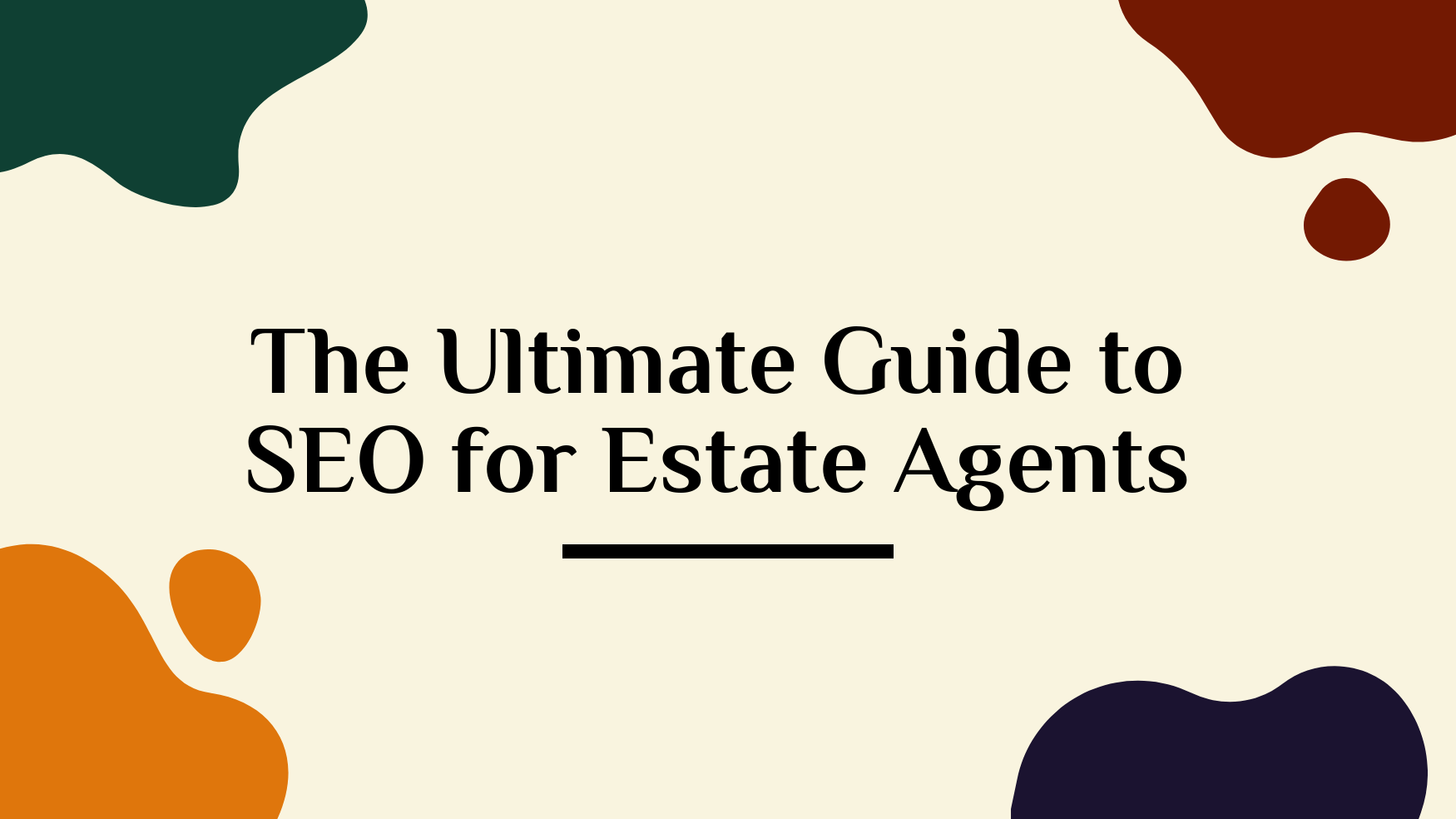
Want to know more about how our local SEO services can help your business?